Campaign Types and Throughput
📣 What Campaign Should I Choose?
Choosing the Right A2P 10DLC Campaign
Navigating the world of 10DLC A2P SMS can be overwhelming—but making the right campaign choice can drastically improve your message deliverability, and reduce costs.
Whether you’re an agency, eCommerce brand, SaaS platform, or local business—this guide will help you decide:
🔍 First, What is a Campaign?
An A2P 10DLC campaign tells carriers:
Who you are
What you’ll be messaging about (use case)
How your messages comply (e.g. opt-ins, privacy links)
📦 Campaign Types You Can Choose
🟣 Low-Volume Mixed Use Campaign
Best For:
👉 Startups, local businesses, or agencies sending under 6,000 segments/day
Cost: $1.50/month
Throughput:
75 SMS/min (AT&T), 50 MMS/min (AT&T)
2,000 segments/day (T-Mobile)
6,000 segments/day (total cap)
Use Cases Allowed:
✔️ Customer Support
✔️ Marketing
✔️ Alerts & Notifications
✔️ Appointment Reminders
Why Choose This?
Cost-effective for small volumes
Allows multiple use cases in one campaign
Minimizes "drift content" message filtering
🔵 Standard Campaign (Mixed or Dedicated)
Best For:
👉 Businesses with high message volume or large/growing contact lists
Cost: $10/month
Throughput:
240 SMS/min (AT&T)
10–200K segments/day (T-Mobile with vetting)
Use Cases:
✔️ Choose a specific one (e.g., Customer Care, Marketing)
OR
✔️ Use a Mixed Standard Campaign for multiple types
Why Choose This?
High throughput for large sends
More control + optional additional vetting for speed
Scales with your growth
🔄 Key Differences Recap
Feature | Low-Volume Mixed | Standard |
|---|---|---|
Cost | $1.50/month | $10/month |
Segments/day (T-Mobile) | 6,000 | 10,000–200,000 |
Throughput (AT&T) | 75 SMS/min, 50 MMS/min | 240 SMS/min, 50 MMS/min |
Use Case Flexibility | Mixed only | Mixed or Dedicated |
Good for Scaling? | ❌ | ✅ |
🚀 Which One Should You Choose?
You're... | Go With... |
|---|---|
Sending fewer than 6,000 messages/day | LV Mixed |
Adding <100 new contacts daily | LV Mixed |
Scaling to 100+ new contacts/month | Standard |
Running multiple messaging use cases | Mixed (either type) |
Wanting cost savings | LV Mixed |
Needing more messages delivered/min | Standard |
🧠 Pro Tips Before You Decide:
You can’t convert a Low-Volume to Standard. You’ll need to submit a new campaign.
Avoid Drift Content: Always match your actual SMS content to your registered use case.
Need a website? We’ll generate one for you inside the Signal House GHL App.
✍️ Final Advice
Still unsure? Here’s what we recommend:
Start with Low-Volume Mixed if you're testing.
Switch to Standard Mixed as your volume scales.
Always ensure your opt-in language, description, and message flow match the campaign type.
🧾 Standard vs Special Campaigns
Standard Campaigns
These are the most common messaging types (e.g., 2FA, Marketing, Customer Care). They include a base daily segment allowance and per-minute throughput. You can boost throughput through "Additional Vetting" by companies like Aegis and WMC Global.
All Standard campaigns start with the same throughput limitations: 2,000 daily segments to T-Mobile, and 240 SMS/min and 150 MMS/min with AT&T.
So long as you’re not using a Low Volume Mixed campaign, you can increase your throughput via Standard Vetting (Read complete guide here). The score breakdowns are below:
Trust Score | T-Mobile Daily Segments | AT&T SMS/MMS per Minute |
|---|---|---|
1–24 | 2,000 | 240 / 150 |
25–49 | 10,000 | 240 / 150 |
50–74 | 40,000 | 2,400 / 1,200 |
75–100 | 200,000 | 4,500 / 2,400 |
Note: Verizon does not publish its throughput rates. T-Mobile’s limit is per brand, while AT&T's is per campaign.
Special Campaigns
These are high-impact or regulated campaigns like political, emergency, or charity campaigns with different throughput structures. They may require manual review, tax exemption, or carrier approval.
Use Case | AT&T Segments/Min | T-Mobile Daily Segments |
|---|---|---|
Emergency | 4,500 (SMS) / 2,400 (MMS) | 2,000 |
Political | 4,500 / 2,400 | “Special” |
Charity | 2,400 / 1,200 | 2,000 |
Proxy / Agents | 60 / 50 | 2,000 |
K-12 Education | 720 / 50 | 2,000 |
Sole Proprietor | 15 / 50 | 100 |
Free Trials / UCaaS | Varies | Varies |
💡 Some special campaigns require carrier vetting, CSP approval, or IRS 501(c) verification. See CampaignVerify.org for political vetting.
FAQs
Q: How do I improve my trust score?
A: Use an EIN, verified domain email, avoid complaint history, and register fully. Age and size of the business help too.
Q: Can I use one campaign for multiple purposes?
A: Only if you choose “Mixed” and specify 2–5 sub-use cases. Otherwise, split into separate campaigns.
Q: What’s a segment?
A: Each SMS can have 1–3+ segments based on content. Read more on Segments here.
Need Support?
We’re here to help you navigate the world of 10DLC with clarity:
📧 Email: support@signalhouse.io
💬 In-app Chat: Available inside your Signal House portal
👥 Account Manager: For vetting appeals, campaign advice, and throughput bumps