10DLC Messaging Overview
What is 10DLC Messaging?
10DLC (10-Digit Long Code) messaging enables businesses to send Application-to-Person (A2P) messages using standard 10-digit local phone numbers. Designed for high-volume messaging, 10DLC combines the trust of local numbers with the power of business-grade delivery.
It’s ideal for:
Marketing blasts 📣
Transactional alerts 📦
Appointment reminders 📅
Two-factor authentication (2FA) 🔐
Why Use 10DLC?
✅ Higher Deliverability
With Signal House, you get over 95%+ deliverability, thanks to our optimized connections with carriers and transparent use-case registration.
💰 Cost-Effective
No need for expensive short codes. 10DLC gives you a local presence at a fraction of the price.
🔒 Trusted + Compliant
10DLC routes go through The Campaign Registry (TCR), making them more secure, regulated, and less likely to get flagged as spam.
📍 Local Numbers
People are more likely to trust a message from their local area code. 10DLC gives you that local edge while staying scalable.
Signal House Superpowers (What Makes Us Different)
📚 We Educate Carriers on Your Use-Case
Most providers simply submit your campaign and hope it goes through. We go further—we educate Direct Connect Aggregators (DCAs) and carriers about your business model and message content to avoid unnecessary filtering.
🚀 Faster Campaign Approvals
We coach you on TCR language that gets campaigns approved quickly. Signal House customers experience a higher rate of first-time approvals and fewer delays.
📈 Analytics You Can Actually Use
Tired of dashboards you need a PhD to understand? We offer clean, filterable analytics across:
Brands
Campaigns
Sub-Groups
Friendly Names
Tags
Carriers
Track what matters and optimize easily.
How to Set Up 10DLC Messaging in Signal House
Step 1: 🧾 Register Your Brand
Brands are how TCR verifies your business. You can register via:
Signal House self-service portal
Directly with The Campaign Registry (if you’re a CSP)
You’ll need:
EIN (from W-9 or IRS docs)
Legal Business Name & DBA (if any)
Full address
Employee count
➡️ Register your Brand
Step 2: 🧬 Register Your Campaign(s)
Campaigns define why you're messaging. Some common types:
2FA
Customer Care
Marketing
Higher Education
Polling & Voting
Submit:
Use-case type
Sample messages
Opt-in/opt-out keywords
Privacy policy and Terms (linked if using a web form)
➡️ Submit a Campaign
Step 3: 🔗 Assign Numbers to Campaigns
You can:
Assign Signal House-purchased numbers
Bring Your Own Number (BYON)
Assign via:
The dashboard
API call:
/phoneNumber/configurePhoneNumber
Step 4: 🔧 Test It Out
Once numbers are assigned:
Go to Send Message
Choose SMS or MMS
Select “From” number (your 10DLC number)
Add a recipient
Fire off a test! 🔥
🧠 TL;DR
Step | What to Do |
|---|---|
1. Brand | Register your business with TCR |
2. Campaign | Submit your use-case, samples, and compliance details |
3. Numbers | Assign one or more numbers to each campaign |
4. Go Live | Send messages and monitor delivery + responses |
🤔 FAQs
Q: What’s the difference between 10DLC, Toll-Free, and Short Code?
A: 10DLC uses local 10-digit numbers and is ideal for mid-to-high volume traffic. Toll-free is more regulated, and short codes are expensive but offer the highest throughput.
Q: Do I need to re-register campaigns if I change my message content?
A: Minor tweaks are okay, but if you change the use-case, opt-in method, or drastically alter language—yes.
Q: Can I use one number for multiple campaigns?
A: No. A number must be tied to a single campaign. But campaigns can have multiple numbers (up to 49 by default).
Q: Can I soft port my existing number into Signal House?
A: Yes! Here’s how to Soft Port (Messaging Only)
💬 Need Support?
We’re here for you every step of the way.
💬 In-app chat support
👨💼 Account Manager (for enterprise customers and volume use-cases)