Welcome to your Dashboard!
Your Signal House Dashboard is your one-stop hub for tracking all the important metrics—usage, delivery rates, balance, and more. It's designed to give you a quick snapshot of everything you need to know, all in one place.
Dashboard Overview
At a glance, you’ll see:
Usage: How much you’ve sent and where things stand.
Balance: What’s left to work with.
Delivery Rates: Are your messages landing in inboxes or getting filtered?
Trends: Spot any shifts in performance and act fast.
Customizing Your View
You have full control over what you see—change the time range across your dashboard to get the most relevant insights.
Change the Time Period for All Modules
Click the filter icon in the top-right corner of the dashboard.
Choose from preset date ranges:
Today
Last 7 Days
Last 30 Days
Last 120 Days
If you want a custom range, click Custom and select your desired start and end dates.
Tip: Adjusting the date range helps you zoom in on specific trends or performance patterns over time.
Why Time Ranges Matter
Changing the date range helps you track trends and see how things change over time. For example, if you notice a sudden drop in deliverability, adjusting the date range can help you pinpoint when it started and what might have caused it.
Why it matters: Carrier algorithms can change at any time, which means your message performance may vary from week to week. By keeping an eye on these trends, you can quickly identify any shifts and adapt your strategy accordingly.
Pro Tips for Success
Check in regularly: Make it a habit to review your dashboard at least once a week to spot any trends early.
Test your messages: Try A/B testing and track how your changes impact performance.
Watch for patterns: Use the time filters to compare periods and identify patterns in your data.
Celebrate improvements: Every positive shift, no matter how small, is progress.
FAQs
Q: Why is my dashboard empty?
A: If you’re new to the platform, it may take a little time for data to start populating. Don’t worry, it’ll fill in soon!
Q: Can I save my layout or filters?
A: Currently, custom layouts and filters aren’t saved across sessions, but we’re working on adding this feature soon.
Q: My deliverability looks low—what should I do?
A: Check the date range first. It’s also helpful to review your recent content and test different strategies to see what works best.
Need More Help?
If you have any questions or need assistance, check out our Help Center or reach out to our Support Team. We're here to help!
Quick Tip: Your dashboard isn’t just for tracking—it’s a tool for optimizing your strategy. Use it to stay ahead of trends, improve deliverability, and keep your messaging fresh.
Explore More
Want to go deeper or discover what else Signal House can do? Check out these helpful articles and guides:
Pro Tip: Bookmark the Resource Hub so you never miss tips, updates, or new features.