Buy a Number: Find the Right Digits for the Job
Need a fresh number for your campaigns, clients, or Sub Groups? Signal House makes it easy to find and purchase the right number in just a few clicks—or an API call.
Where to Start
To begin, head to:
Numbers → Buy Number
You’ll be dropped into a live inventory of available numbers.
Filtering for the Right Fit
Use the filter bar in the top-right corner to search for numbers by:
Country
State
City
Area Code (Note: Must choose a country first)
Specific Number Sequence (e.g., want one that ends in 1234? We got you)
Need advanced options? No problem—you can also search by:
Capabilities (SMS, MMS, Voice)
Number format or length
Geographic targeting
Pro Tip: Looking for a clean local presence or something easy to remember? Use filters creatively to find gems.
Buying from a Sub Group View
If you want to purchase a number within a specific Sub Group, here’s how:
Navigate to: Sub Group → [Your Sub Group]
Click the “➕” next to Numbers
Select “Purchase” in the popup
The purchased number will automatically be assigned to that Sub Group—easy and organized.
Prefer to Do It via API?
Of course you can.
Use this endpoint to search available numbers:
📘 GET /phoneNumber/getPhoneNumber
You can pass filters for country, capabilities, area code, and more—perfect for bulk buying or platform integrations.
TL;DR
Buy numbers via Numbers → Buy Number or from within a Sub Group
Filter by country, state, area code, or keyword
Advanced filters let you narrow by SMS/MMS/Voice support
Assign numbers directly to a Sub Group during purchase
Prefer the API? We’ve got an endpoint for that, too
FAQ
Q: Can I search for toll-free or vanity numbers?
A: Not yet—but local number search is fully supported. Vanity filtering is on the roadmap!
Q: Can I buy multiple numbers at once?
A: Yes, surely you can.
Q: What happens after I purchase a number?
A: It’ll show up in your Your Numbers tab immediately. From there, you can configure it, assign it, and tag it.
Need Help?
Can’t find the area code you’re looking for? Have a custom volume request?
Ping our Support Team or chat with your account manager. We can help source numbers, review capabilities, or walk you through the best options for your use case.
Quick Tip: If your use case is recurring (like onboarding clients), consider automating number purchases with our API. We’ll help you get started.