Usage Transactions:
Your Usage Transactions tab is your go-to for seeing exactly what your Signal House account is being charged for—line by line, no mysteries, no fluff.
Whether you’re reviewing this month’s bill or digging into last quarter’s trends, this view breaks down every cost into easy-to-understand categories.
What’s Included
Usage is split into five main categories:
SMS
Covers both inbound and outbound text messages. Each transaction lists the volume and cost associated with every SMS event.
Campaigns
Here you'll see one-time charges for new campaign creation, along with any recurring monthly campaign fees.
Brands
Track charges related to brand creation, vetting, or re-verification. Helpful when managing multiple client or product lines under one account.
MMS
Just like SMS, this includes inbound and outbound costs—but for multimedia messages (images, videos, GIFs, etc.).
Numbers
Includes any charges related to buying or porting phone numbers.
Filter by Billing Period
Need to zoom in on a specific month? Use the Month Filter in the top-right corner to easily switch views:
Want to Know the "Why" Behind the Price?
Every item you see here ties directly to the pricing outlined in the Account Pricing section. So if you're wondering why you were charged a certain amount, that’s your next stop.
TL;DR
Track real-time usage and charges by type: SMS, MMS, Campaigns, Brands, and Numbers.
Use the month filter to narrow your view.
Every line item is tied directly to your pricing agreement and the Account Pricing page.
Helps with billing transparency, budget forecasting, and auditing.
Still Have Questions?
No worries—we’ve got you.
Reach out to support@signalhouse.io or your account manager for help reading your usage report or to clarify a charge.
Quick Tip: Use this view during invoicing periods or audits to match usage activity to your billing totals—no more spreadsheet gymnastics.