General Settings
This is your Signal House Settings HQ, where you keep your account info fresh, functional, and fabulous. From updating your profile picture to locking in your CSP ID, this is where the magic (and maintenance) happens.
What You Can Do Here
Your General Settings page lets you manage key details tied to your account. Think of it like your profile’s passport.
Here’s what you can update:
Profile Picture – Upload that headshot (or your favorite pet pic, we don’t judge).
First + Last Name – Keep it real and recognizable.
Company Name – Who’s your crew?
Phone Number – Used for account recovery and alerts. Don’t leave us guessing!
Email Address – This is where all official comms and updates will land.
Timezone – Important for syncing messages, alerts, and campaign scheduling.
The Mighty CSP ID
Running your own Campaign Service Provider (CSP) operation?
If you’re submitting through your own CSP portal, this is where you’ll enter your CSP ID.
Important Note: Once submitted, this field becomes locked. If you make a mistake, you’ll need to contact our team to update it manually.
So double-check, breathe, then hit submit.
Not a CSP? No worries! You can submit seamlessly through our Campaign portal 🙂
Why These Settings Matter
You might not change these daily, but having them set correctly helps:
Secure your account
Prevent delivery issues
Keep your campaigns timed right
Get help faster when something goes sideways
Pro Tips for Success
Use your best contact info: This is what we’ll use if you ever get locked out or need urgent alerts.
Timezone accuracy = better scheduling: Nobody wants to send a campaign at 3AM by accident.
Update regularly: Switched teams or phone numbers? Give your settings a quick refresh.
FAQs
Q: Why can’t I edit my CSP ID?
A: It’s a security thing. Once locked, only our team can update it. Email us if you need help!
Q: Can I delete my profile picture?
A: You can always replace it, or simply leave it blank!
Q: What happens if I leave my phone or email blank?
A: You’re playing with fire 🔥. Recovery and support options depend on this info. Fill it out!
Need a Hand?
Still have questions? We’ve got answers.
Visit the Help Center or hit up our friendly Support Team.
Quick Tip: Treat your settings like your emergency contacts list—keep them current, and they’ll have your back when you need it most.
Explore More
Wanna master your Signal House setup? Check out these other helpful guides:
Pro Tip: Bookmark your settings page for quick tune-ups whenever things change.